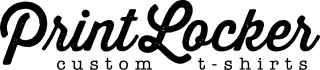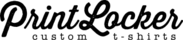General Info
Design Studio
Decoration
Saving a Layout
To save your layout in the Design Studio click the Save icon (located on the bottom right of the page). If you are not logged in, you will be prompted to do so now or create an account if you do not already have one. Once you are logged in, select the Save Layout icon (see below), enter a name for your layout, and then click 'OK'. That's it! Your layout is now saved for you to retrieve at a later time. Please note you need to log in in to your account once every 2 months to ensure your saved layouts are not deleted.
Please remember: If you don't use or log in to your account for two months, your saved layouts will be deleted automatically.


Loading a Design
You can load previously saved designs into the studio to modify or use as a template to create a new design. Log in to your account and then click onto 'My Account' (located on the top right, underneath our phone number), this will then take you to your profile page where you can access your saved layouts by clicking onto 'Saved Layouts' in the left hand column. Find the layout you're after and then click 'Edit' which will then take your to the design studio where you can adjust the design or change shirt sizing if you'd like to place an order.